Only in the System.Console do I get the result, it print the number of characters that are left, and it update it
So whats wrong, how do i update it in the Element?
Hope you guys can help me with this.
Console:
Characters typed(left): in Value it should write the number of characters that are left.
var root = new RootElement ("Send Message");
var messageElement = new MultilineEntryElement ("", "0123456789")
{
Editable = true,
Height = 120
};
var messageSection = new Section ();
int leangtOfChar = 200 - messageElement.Value.Length;
var lengthElement = new StringElement ("characters typed:", leangtOfChar.ToString());
messageElement.Changed += delegate {
System.Console.WriteLine (leangtOfChar.ToString ());
//lengthElement.Value = (leangtOfChar.ToString());
};
root.Add(messageSection);