 I am making my activity in such a way that radio button is at extreme left and its label is at extreme right.I can use a text view beside each radio button to look like that without any label of radio button.But is it possible to break its label and make it to appear at right?
I am making my activity in such a way that radio button is at extreme left and its label is at extreme right.I can use a text view beside each radio button to look like that without any label of radio button.But is it possible to break its label and make it to appear at right?
Asked
Active
Viewed 2,569 times
2
Shahzad Imam
- 2,030
- 2
- 26
- 45
-
you mean first lable and then radio button like ? – Lucifer Mar 06 '12 at 07:52
-
Ok....:(....Any customized way.......? – Shahzad Imam Mar 06 '12 at 08:08
-
Thats cool .......I may proceed..... – Shahzad Imam Mar 06 '12 at 08:10
-
well wait for some more answers, you might get help from more experienced person. – Lucifer Mar 06 '12 at 08:11
3 Answers
2
Sorry to the given answers.I found the answer myself.I have to use only one attribute in the xml file where radio button is described
android:gravity="center|right"
Shahzad Imam
- 2,030
- 2
- 26
- 45
0
you can try alternet way by a table with 2 column , in one put radio button without text and in another put TextView with the text you want :)
Lucifer
- 29,392
- 25
- 90
- 143
0
As far as I am aware, the answer is no.
You could however specify the android:paddingLeft to put some space between the radio button and it's label.
According to this thread, it needs to be a value of 50dip or more, as the padding is measured from the left edge of the radio button drawable.
Community
- 1
- 1
TheLastBert
- 466
- 4
- 16