I have the same issue, but get the error in my /bin folder. Obviously my /bin folder is not svn-added to my remote svn server... because we don't want to keep binaries in addition to source in svn.
After trying to clean-build my projects, I got the same error. I assumed the svn plugin was somehow mucking stuff up, and disabled them. (in osgi console, stop all the id's related to svn).
I then got hte following stack trace:
java.lang.NullPointerException
at org.tigris.subversion.subclipse.core.SVNClientManager.getAdapter(SVNClientManager.java:127)
at org.tigris.subversion.subclipse.core.SVNClientManager.getSVNClient(SVNClientManager.java:94)
at org.tigris.subversion.subclipse.core.SVNProviderPlugin.getSVNClient(SVNProviderPlugin.java:462)
at org.tigris.subversion.subclipse.core.repo.SVNRepositoryLocation.getSVNClient(SVNRepositoryLocation.java:274)
at org.tigris.subversion.subclipse.core.resources.SVNMoveDeleteHook.deleteResource(SVNMoveDeleteHook.java:47)
at org.tigris.subversion.subclipse.core.resources.SVNMoveDeleteHook.deleteFolder(SVNMoveDeleteHook.java:110)
at org.eclipse.team.internal.core.MoveDeleteManager.deleteFolder(MoveDeleteManager.java:62)
at org.eclipse.core.internal.resources.Resource.unprotectedDelete(Resource.java:1940)
at org.eclipse.core.internal.resources.Resource.delete(Resource.java:780)
at org.eclipse.jdt.internal.core.builder.BatchImageBuilder.cleanOutputFolders(BatchImageBuilder.java:114)
at org.eclipse.jdt.internal.core.builder.BatchImageBuilder.build(BatchImageBuilder.java:46)
at org.eclipse.jdt.internal.core.builder.JavaBuilder.buildAll(JavaBuilder.java:254)
at org.eclipse.jdt.internal.core.builder.JavaBuilder.build(JavaBuilder.java:173)
at org.eclipse.core.internal.events.BuildManager$2.run(BuildManager.java:728)
Now this stack trace is due to me stopping the plugins, but, it does give a clue what was happening before I disabled the plugins.
It seems that svnkit is now treating the deletion of my bin folder (which gets deleted as part of a clean build process) as an error, since my bin folder has no .svn subfolder (aka is not a working copy).
So this means their code somehow assumes that all folders should be a working copy, and if they're not it's an error. Their code seems to ignore hte possibility that I might have a folder in my local tree that I do not want to commit remotely.
balls.