I am facing an issue with editor and its contents layout. Its following: there is an editor with print preview functionality, main part of the editor is taken by paper clips PrintPreview component, on the left side there is a composite with some buttons (see screenshot 1).
As you can see PrintPreview is located inside ScrolledComposite.
The problem is: when I am resizing window or views under editor, the bottom scrollbar moves under views and thus disappears. There is no way to scroll horizontally afterwards (no editor scrollbar appears). see screenshot2 (bottom scrollbar is getting hidden).
It starting to get hidden, when editor height is less then height of the right composite ( there are more widgets below the last button, I've just erased them)
If I am shrinking the window, then right composite never loses its width and always visible (see screenshot 3 - It does not allow to resize more than that).
 The composites are created in the following way:
The composites are created in the following way:
@Override
public void createPartControl(final Composite parent) {
GridLayout gridLayout = new GridLayout(2, false);
parent.setLayout(gridLayout);
// Scroll area for the print area
scroll = new ScrolledComposite(parent, SWT.BORDER | SWT.H_SCROLL | SWT.V_SCROLL);
final GridData gridData = new GridData(GridData.FILL_BOTH);
gridData.grabExcessHorizontalSpace = true;
gridData.grabExcessVerticalSpace = true;
gridData.widthHint = 1;
gridData.heightHint = 1;
scroll.setLayoutData(gridData);
scroll.setExpandHorizontal(true);
scroll.setExpandVertical(true);
// Button area
final Composite buttonArea = new Composite(parent, SWT.FLAT);
final GridData layoutData = new GridData(SWT.FILL, SWT.TOP, false, false);
buttonArea.setLayoutData(layoutData);
gridLayout = new GridLayout(1, false);
buttonArea.setLayout(gridLayout);
The question is: how not to prevent disappearing of the bottom scrollbar? Can I have the same behavior as width the width of the right composite - It not possible to resize less then right composite height? Or how can I show scrollbar on the whole editor if some minimum height limit is exceeded?
I've tried different things on different composites, like setting minimumHeight and heightHint, putting buttonsArea into the scrolledcomposite (just for fun) etc. But nothing have helped me.
Does anybody knows fast solution? Thank you.