I would like to be able to change the border color of ToolStripComboBox controls in some of my toolstrips, since the default border color of ComboBoxes when used with flat styling is SystemColors.Window, which is basically invisible against the default control color of the toolstrip. After a lot of digging around in Reflector, I don't see any obvious way to do this, since all the infrastructure behind ComboBox rendering is highly protected behind internal and private interfaces.
Outside of ToolStrips, a common solution I've seen proposed for fixing border color on ComboBoxes is to subclass ComboBox, override WndProc, and manually paint the border. This can't work for ToolStripComboBox controls since the internal ComboBox control is its own private subclass of ComboBox, with no way that I can see to replace the instance of the control.
An alternative solution I'm considering is putting one of the extended ComboBox objects into a ToolStripControlHost, which allows me to draw a border, but then I have to give up some of the professional renderer tweaks. A secondary drawback I've noticed is that I get occasional flicker during mouseover.
Switching my design to WPF is not an acceptable solution. Wrapping controls in parent controls for drawing borders is also not acceptable, as this gains nothing over the ToolStripControlHost alternative.
Does anyone have a clever solution to defeat this problem, or is there an existing (permissively-licensed) re-implementation of the ComboBox flat-style rendering stack out in the wild, which fixes some of the shortcomings in the existing implementation?