I currently have a web role which displays a webpage, the webpage allows the user to select a file from their computer, the web role then uploads the file to some Azure Blob Storage.
However the file the user usually uploads is a zip file so i would like to unzip the file and extract the contents and then upload the contents to the Azure Blob Storage.
I have attempted to do this by using the SharpZipLib example I found here
http://blog.logiclabz.com/c/unzip-files-in-net-c-using-sharpziplib-open-source-library.aspx
I have add the references to my web role for the ICSharpCode.SharpZipLib.dll file and the ZipOperations.dll however I am still receiving the following errors; 
Another thing I am confused about is when I am calling UnZipFile(...); what would be the directory of the file I am uploading, would it be the ID of the form which the file is selected in.
Thanks in advance, Sami.