I'm trying to pass an NSString address object to a UILabel text, but I received a warning from XCode compiler about incompatible pointer, as shown in the screen shot below:
And from the screen shot below you can see that my address object is declared as a NSString.
I had try displaying my NSString with:
NSLog(@"%@",[[LocationData objectAtIndex:rowDisplay] address]);
and it works without any incompatible pointer error. Can anyone please help? I have done some researching but I still can't find any solution.
My address is an object which gets stored into an NSArray. The address format is the always the same, for example "542 W 112 St New York NY 10025".
Thanks.