I've got a grid control with 6 columns. I use the EditItemTemplate fields to display edit data and I'd like to customize this if possible. Right now, the EditItemTemplate will show any control that I put in there but it only displays it in the column in which the template is in. How can I get it to span across all 6 columns? For instance, the 6 columns are:
First Name | Last Name | Address | City | State | Zip
and when the user clicks the Edit button (in each row), I'd like to show those 6 for edit, but add 1 more control on a row below that, which spans all 6 columns:
First Name | Last Name | Address | City | State | Zip
------------------------------------------------------
UserComments
------------------------------------------------------
Any ideas how I can accomplish this or even if it can be done?