I've a little problem with chromium 19.0.1058.0 (124615). I've been in the console on the "new tab" tab. Then i wrote a function in the console, then i typed "}" (with alt-gr). It zoomed my console.
What can i do to reset the zoom in DevTools?
I've a little problem with chromium 19.0.1058.0 (124615). I've been in the console on the "new tab" tab. Then i wrote a function in the console, then i typed "}" (with alt-gr). It zoomed my console.
What can i do to reset the zoom in DevTools?
On Mac with a keyboard layout where you cannot do shift++ (since you need shift to do a +, like on the French keyboard layout) you have to "Undock into seperate window", and only then can use Command+0, Command++ or Command+- like you would in a normal window.
I have the same problem when typing ] with AltGr++ key the console interprets as zoom in. (More info on AltGr key here)
To zoom out try pushing AltGr+- or Ctrl+-.
To type } try its Ascii code, which is 125: AltGr+125
Reset chrome zoom to default inside console/devtools:
MAC version: command(⌘) + 0
WINDOWS version: ctrl + 0
Type of keyboard might influence the result. In this case, just go to your machine's settings and set temporarily US keyboard.
https://developer.chrome.com/devtools/docs/shortcuts
if that doesnt work, try clicking ctrl + alt and scroll with the mouse or touchpad scroller up or down to change zoom level
Updating the answer from the newest Chrome dev tools hotkey's documentation:
Found at: https://developer.chrome.com/devtools/docs/shortcuts
I am using brave (a chrome based browser). None of the shortcut above worked for me. To reset the zoom, I clicked on "Run command"
Then I searched for the "Reset zoom level" command.
At least with my french keyboard, unlike documented within chrome, one should use
to zoom and unzoom
instead of ctrl++ ctrl+-
I had the same problem and the solutions suggested above didn't work for me. To fix the issue, I had to (I am on a mac):
devtoolskey and switch its zoom level to 0.Hope that helps!
For anyone struggling with this on Mac (tested on Mac 10.14.6 aka Mojave)
Go to System Preferences -> Keyboard -> Enable Show keyboard and emoji viewers in menu bar
This will show a new icon in the menu bar, open the Keyboard Viewer. Now press CMD + 0 (on the number pad):
On my laptop (azerty keyboard) with my version of Chrome (with Ubuntu), only Ctrl+Fn+0 seems to work to reset to default zoom (using the light-blue 0 associated with, ?)