I have a flash movie with a transparent background over a moving jQuery slideshow. Whenever the slides move (they slide horizontally) the logo's background lags in the sense that it cant keep up with rendering the correct background underneath. It is always a step behind (when the slideshow is in motion).
I am currently using
so.addParam("wmode", "transparent");
In my flash code in order to render the background transparent.
Have you encountered this before? Do you know a fix?
It only seems to happen in Firefox, not Chrome, IE or Safari.
Example:
Thanks! - Chris