I have CustomComponent class which extends ViewGroup.
Source code of CustomComponent:
public class CustomComponent extends ViewGroup {
private static final String LOGTAG = "CustomComponent";
private List<MenuItem> items;
private Context context;
private int screenWidth;
private int screenHeight;
private int cellWidth;
private int cellHeight;
private int duration;
private int space=7;
public CustomComponent(Context context) {
super(context);
this.context=context;
}
@Override
protected void onMeasure(int widthMeasureSpec, int heightMeasureSpec) {
Log.v(LOGTAG, "on Measure called");
screenWidth = MeasureSpec.getSize(widthMeasureSpec);
screenHeight = MeasureSpec.getSize(heightMeasureSpec);
cellHeight=screenHeight/AppConstants.HEIDHTCELLSCOUNT;
cellWidth=screenWidth/AppConstants.WIDTHCELLSCOUNT;
duration= cellHeight*2;
super.onMeasure(widthMeasureSpec, heightMeasureSpec+duration);
}
@Override
protected void onLayout(boolean changed, int l, int t, int r, int b) {
Log.v(LOGTAG, "onLayout called");
int childCount = this.getChildCount();
for (int i = 0; i < childCount; i++) {
View child = getChildAt(i);
child.layout(items.get(i).getLeft(),items.get(i).getTop(),items.get(i).getRight(), items.get(i).getBottom());
}
}
public List<MenuItem> getItems() {
return items;
}
public void setItems(List<MenuItem> items) {
this.items = items;
}
}
Xml layout:
<LinearLayout xmlns:android="http://schemas.android.com/apk/res/android"
android:layout_width="fill_parent"
android:layout_height="wrap_content"
android:orientation="vertical"
android:id="@+id/menu_layout"
android:scrollbars="vertical">
<<package name>.CustomComponentandroid:layout_height="wrap_content"
android:layout_width="fill_parent"
android:id="@+id/menu_component"
android:scrollbars="vertical"
android:fadingEdge="vertical"/>
</LinearLayout>
I need to add vertical scroll to this ViewGroup.
Please help, I have no idea how to solve this problem.