I have an SSIS package using a tab delimited flat file source with a TON of fields. Recently the provider of the tab delimited flat file has decided to change the format of the flat file by sprinkling a couple dozen new fields at random into the file. Needless to say, this hosed the package.
Rather than rebuild another flat file source and redefine all the fields, types, and lengths all over again, is there a way to reorder the fields in the flat file source? Sure would have been nice if Microsoft allowed you to move the fields around in the Advanced Columns pane, but noooooo.
Any help is appreciated.