When viewing a project in Jenkins, I'd like to see the last console output displayed on the project page.
This satisfies two needs:
- I most often just want to see what the output of the build was; clicking through to the last console output seems needlessly cumbersome
- Non-technical management can't remember how to / aren't sufficiently motivated to click through to the last console output in cases where the output is relevant to them if only they were to easily see it
I've looked for plugins that support this but can't find any.
What options do I have?