I want to display addview to the bottom of my screen, my app is universal so I use this code in viewdidload
if (UI_USER_INTERFACE_IDIOM() == UIUserInterfaceIdiomPad)
{
if (orientation == UIDeviceOrientationPortrait || orientation == UIDeviceOrientationPortraitUpsideDown)
{
adView= [[ADBannerView alloc] initWithFrame:CGRectMake(0, self.view.frame.size.height - 80.0f, 320.0f, 40)];
}
else
{
NSLog(@"///////////////////////////// I'm here /////////////////////");
adView= [[ADBannerView alloc] initWithFrame:CGRectMake(0, self.view.frame.size.height - 80.0f, 1024 , 40)];
}
}
else
{
if (orientation == UIDeviceOrientationPortrait || orientation == UIDeviceOrientationPortraitUpsideDown)
{
adView= [[ADBannerView alloc] initWithFrame:CGRectMake(0, self.view.frame.size.height - 40.0f, 320.0f, 40)];
}
else
{
adView= [[ADBannerView alloc] initWithFrame:CGRectMake(0, self.view.frame.size.height - 40.0f, 1024 , 40)];
}
}
[adView setAutoresizingMask: UIViewAutoresizingFlexibleWidth | UIViewAutoresizingFlexibleHeight | UIViewAutoresizingFlexibleTopMargin | UIViewAutoresizingFlexibleLeftMargin];
//adView.currentContentSizeIdentifier = ADBannerContentSizeIdentifier320x50;
[self.view addSubview: adView];
[self.view bringSubviewToFront:adView];
the problem is that the view never work in iphone and not work well fill the width in ipad
any idea how to solve that
 Best regards
Best regards