If you're going for a Doom-like perspective, you should imagine the viewing area as a parallelogram, rather than a rectangle. Imagine that behind your character is a camera man with its own position and angle.

The enemy's screen position is related to the angle between the camera and the enemy.
//indicates where on the screen an enemy should be drawn.
//-1 represents the leftmost part of the screen,
//and 1 is the rightmost.
//Anything larger or smaller is off the edge of the screen and should not be drawn.
float calculateXPosition(camera, enemy){
//the camera man can see anything 30 degrees to the left or right of its line of sight.
//This number is arbitrary; adjust to your own tastes.
frustumWidth = 60;
//the angle between the enemy and the camera, in relation to the x axis.
angle = atan2(enemy.y - camera.y, enemy.x - camera.x);
//the angle of the enemy, in relation to the camera's line of sight. If the enemy is on-camera, this should be less than frustumWidth/2.
objectiveAngle = camera.angle - angle;
//scale down from [-frustumWidth/2, frustumWidth/2] to [-1, 1]
return objectiveAngle / (frustrumWidth / 2);
}
These diagrams visualize what the variables I'm using here represent:
Once you have an "X position" in the range of [-1, 1], it should be easy enough to convert that into pixel coordinates. For example, if your screen is 500 pixels wide, you can do something like ((calculateXPosition(camera, enemy) + 1) / 2) * 500;
Edit:
You can do something similar to find the y-coordinate of a point, based on the point's height and distance from the camera.
(I'm not sure how you should define the height of the enemy and camera - any number should be fine as long as they somewhat match the scale set by the x and y dimensions of the cartesian grid.)
//this gives you a number between -1 and 1, just as calculateXPosition does.
//-1 is the bottom of the screen, 1 is the top.
float getYPosition(pointHeight, cameraHeight, distanceFromCamera){
frustrumWidth = 60;
relativeHeight = pointHeight - cameraHeight;
angle = atan2(relativeHeight, distanceFromCamera);
return angle / (frustrumWidth / 2);
}
You can call the method twice to determine the y position of both the top and the bottom of the enemy:
distanceFromCamera = sqrt((enemy.x - camera.x)^2 + (enemy.y - camera.y)^2);
topBoundary = convertToPixels(getYPosition(enemy.height, camera.height, distanceFromCamera));
bottomBoundary = convertToPixels(getYPosition(0, camera.height, distanceFromCamera));
That should give you enough information to properly scale and position the enemy's sprite.
(aside: the frustrumWidths in the two methods don't need to be the same - in fact, they should be different if the screen you are drawing to is rectangular. The ratios of the x frustrum and y frustrum should be equal to the ratios of the width and height of the screen.)