I got the solution for my question and it works fine in all devices. We need to create new fileset tag in our .alx file and we have to make new directories for each version.
Suppose : You had developed app in 5.0 and want to install .alx file in 6.0 also.
Step 1: Make folder, suppose ABC in which paste `.alx` file (After signing the app).
Step 2: Make 2 folders 1. 5.0.0 2. 6.0.0 in ABC folder.
Step 3: open .alx file and change as following:
<fileset Java="1.54" _blackberryVersion="[5.0.0)">
<directory >5.0.0</directory>
<files >Appname.cod</files>
</fileset>
<fileset Java="1.54" _blackberryVersion="[6.0.0)">
<directory >6.0.0</directory>
<files >Appname.cod</files>
</fileset>
Step 4: Now connect mobile with PC using desktop software.
Step 5: Go to application tab of desktop software -> import app in device.
Now it will work fine. For more knowledge visit below link
http://supportforums.blackberry.com/t5/Testing-and-Deployment/Create-a-single-alx-file-to-install-multiple-versions-of-an/ta-p/445156