I'm having problems with pushing to mercurial repository:
$ hg push
pushing to https://user:***@hg.domain.com/X_repo
searching for changes
abort: authorization failed
The same URL (with the same credentials) is accessible through the web browser. Also, I tried it without embedding usr+pass into the URL.
HTTPS is correctly configured, I tried both Basic and Digest auth -- without a luck.
Pulling (through HTTP) works fine.
I'm using hgwebdir to serve my repo.
What else should I check?
I found this: http://code.google.com/p/support/issues/detail?id=2580 In my case it's not random, it happens every single time.
Relevant part of my vhost conf:
WSGIScriptAlias / /home/(...)/hgwebdir.wsgi
<Directory /home/(...)>
AuthType Basic
AuthUserFile /(...)/basic-password
AuthName (...)
Require valid-user
Order deny,allow
Allow from all
</Directory>
$ hg -v
Mercurial Distributed SCM (version 1.0.2)
Strangely enough hg outgoing works ok:
$ hg outgoing
comparing with https://hg.domain.com/X_repo
http authorization required
realm: ...
user: ...
password:
searching for changes
changeset: 64:...
tag: tip
user: ...
date: ...
summary: ...