I would like to know in UITabBar,if there's any way to set the colored(original) images to tab bar items,Upon several searches I came to find out the way to change the color of tab bar i.e. set a colored bar image which will do the trick.
[self.homeTabbar.tabBar insertSubview:[[[UIImageView alloc] initWithImage:[UIImage imageNamed:@"tab.JPG"]] autorelease] atIndex:0];
I have read the responses in several posts that apple would love to use only that black colored tab bar and grey images with blue color as selected for tab bar items.
After changing the color of tab bar it looks as shown in screen shot below:
Now as u can see the add and all titled item images are not the way they are assigned,i.e. the actual images are color as shown below:
Wondering why the original image gets affected when using tab bar items.
Can any one please provide a sample solution/suggestion rather than suggesting to go for a twitter app or some other suggestions already given to posts of this kind which would be tough for a beginner like me.
Thanks all in advance :)