In an Xcode project, I see XML when clicking on MainStoryBoard.storyboard instead of the graphical design, why and how to restore the right view ?
Update: I think it's a bug of XCode 4.2 because on another project, when I click on version editor I have XML but when I click on standard editor it shows visual design.
Is there a way to fix this and not to force me to recreate my visual design by hand once again ?