I'm trying to run for the first time an app in a device.
- XCode 4.2
iPhone 3G 4.2.1
I have a provisioning profile showing under Xcode organizer installed with a wildcard app identifier (DQQVZJ94G3.*).
- The device lists in XCode organizer.
I have certificates installed in my Mac keychain and they show the private key.
I have created a new project from template and didn't add a single line of code.
- I have set iPhone as my schema.
- I have set under Build Settings->Code Signing->Code Signing Identity->Debug->Any iOs SDK-> the iOS Development Certificate/Provisioning Profile pair.
- I have set the tagert deployment target as 4.1.
- I have set Bulid Settings->Architectures to Standard(armv6)
- I have removed from plist file "required devices capabilities"->armv7
All the previous settings are set up in the Target settings.
- I have realunch xCode and reinstalled certificates and profiles.
Whenever I hit Run, I just get "Finish running myApp on iPhone", but nothing happens, not even a log to get a cue of what's happening.