A DLL is "called" when you use it's functions. So if you have a DLL project with a few classes and a few functions inside your classes, simply add the DLL as a reference to your Service project and call the appropriate functions.
You may want to use this library for creating your Windows Service. The reason being, when you build a Windows Service using the Visual Studio template, the resulting build isn't really 'run'. The resulting build is a Windows Service that must be installed and then started using the Services Snap-In. But using Hoytsoft's custom Windows Service library, your service will install itself automatically and then start itself automatically - just like a regular Windows Form application.
To ensure your Service runs at startup, remember to configure your Service class to AutoStart (as explained in his CodeProject article). To ensure your Service runs continuously, even when the process is killed, you can add this handy registry hack which sets the Restart Service flags to Restart Immediately.
This Registry Hack == 
Registry Hack:
Microsoft.Win32.RegistryKey key = Microsoft.Win32.Registry.LocalMachine.OpenSubKey(@"SYSTEM\CurrentControlSet\Services\<YOUR_SERVICE_NAME_HERE>", true);
key.SetValue("FailureActions", new byte[] { 0, 0, 0, 0, 0, 0, 0, 0, 0, 0, 0, 0, 3, 0, 0, 0, 20, 0, 0, 0, 1, 0, 0, 0, 0, 0, 0, 0, 1, 0, 0, 0, 0, 0, 0, 0, 1, 0, 0, 0, 0, 0, 0, 0 }, Microsoft.Win32.RegistryValueKind.Binary);
key.Close();
Understand that any administrative user can still kill your process by simply disabling your service.