I am attempting to install the Blackberry JDE on Windows 7. I have java installed and the JAVA_HOME variable is set to the install directory of java, however the installer tells me that Java cannot be found and I need ot download and install it before I can continue.
Does anyone know why this is not working?