Unfortunately searching the web didn't make me any smarter. I have a web application running under my local IIS 7.5: http://localhost/myWebpage/
Now I'd like to create an alias path pointing to the same application, something like http://localhost/myWebpageAlias/ (the application will change it's layout according to the different address).
How can I achieve this?
Thx for any tipps sl3dg3