I have to build a signature, I made some test and it seems pretty okay in the browser. But not in Windows Live Mail and Outlook 2010, it seems they interpretated HTML different from each other.
Here are some examples of my problem:
GMail:

Outlook 2010:

Windows Live Mail:
As you can see, I wasn't able to align the image (in Outlook and Windows Live Mail) with the text in the right to show as it should like in GMail image.
This is my code :
<hr>
<p style="color: gray;">
<tr>
<td>
<a href="#"> <img src="file:///C:/images/logo.jpg" align="left" border="0"> </a>
</td>
<td>
<b>Valter Henrique</b> <br>
skype: valter_brain_set</br>
email: <a href="#" style="text-decoration: none;color: #0056A2; ;">valter@brainset.com.br</a></br>
fones: <b>11. 2094 6999<b> | 15. 9122 1822
</td>
</tr>
</p>
<p style="padding-left:15px;">
<font size=2 style="color: gray;">
<a href="#" style="text-decoration: none;color: gray;">
rua cel. irineu de castro, 188 - SP
</a>
<b>11. 2094 6999 </b>
<a href="#" style="text-decoration: none;color: gray">
brainset.com.br
</a>
</font>
</p>
It seems that each email reader interpret the HTML pretty different from each other. There's some way to fix this ?
` and `
` by `