Building a project using Cairo for graphics processing. Neither of the anti-aliasing options produce a good enough result. I'm using an ARGB32 surface and writing to png.
I have tried using all of the hinting styles but I can see no change in the result.
The best option for text on both white and black will be option 4 but as you can see, it's still not as nice as an output produced from the imagemagick library in example 5.
Any input or suggestions welcome.
1. Using 'ANTIALIAS_DEFAULT'

2. Using 'ANTIALIAS_NONE'

3. Using 'ANTIALIAS_GRAY'
4. Using 'ANTIALIAS_SUBPIXEL'
5. Using Imagemagick and it's default anti-aliasing
