I was looking for exactly the same sort of thing this morning. I will eventually try something like this out, but I haven't yet. So, here is what I have come to so far:
http://msdn.microsoft.com/en-us/library/microsoft.office.interop.excel.addins2.add.aspx
This is an example about how to use Excel automation from C#. From what I see, all these automation interfaces are really COM interfaces, so you are not restricted to C# or Visual Basic (maybe you can use some fancy scripting of Windows to work with them? what I will try is to use python with pywin32, but that's only because it suits my taste).
Then, for registering the addin(s), check this method:
http://msdn.microsoft.com/en-us/library/microsoft.office.interop.excel.addins2.add.aspx
I actually saw an example somewhere about how to use it, but I can't find it right now.
Anyway, these are just ideas. I'm very interested on knowing how it all ends ;-)