How can I add line breaks in my language file for use in MFMailComposeViewController? The \n doesent work for me. A break with a normal klick on return key has the same result, no line breaks!
My file:
"Body_eMail"= "Hello, here is some text.\n\nLorem ipsum alsu.\n\nAnd some text, more...";
I want:
Hello,
here is some text. Lorem ipsum alsu.
And some text, more...
This works fine for UILabel (as @lawicko mentioned below) but when adding to a MFMailComposeViewController the \n characters are displayed inline, like below:
Hello, here is some text.\n\nLorem ipsum alsu.\n\nAnd some text, more...
What is the right way?