I was just trying to draw histogram using new OpenCV Python interface ( cv2 ).
Below is the code i tried:
import cv2
import numpy as np
import time
img = cv2.imread('zzz.jpg')
h = np.zeros((300,256,3))
b,g,r = cv2.split(img)
bins = np.arange(256).reshape(256,1)
color = [ (255,0,0),(0,255,0),(0,0,255) ]
for item,col in zip([b,g,r],color):
hist_item = cv2.calcHist([item],[0],None,[256],[0,255])
cv2.normalize(hist_item,hist_item,0,255,cv2.NORM_MINMAX)
hist=np.int32(np.around(hist_item))
pts = np.column_stack((bins,hist))
cv2.polylines(h,[pts],False,col)
h=np.flipud(h)
cv2.imshow('colorhist',h)
cv2.waitKey(0)
And it works fine. Below is the resulting histogram i obtained.
Then i modified the code a little bit.
ie changed the sixth line in code b,g,r = cv2.split(img) to b,g,r = img[:,:,0], img[:,:,1], img[:,:,2] (because it works a little faster than cv2.split).
Now the output is something different. Below is the output.
I checked the values of b,g,r from both the codes. They are same.
Difference lies in the output of cv2.calcHist. Result of hist_item is different in both the cases.
Question:
How does it happen? Why the result of cv2.calcHist is different when inputs are same?
EDIT
I tried a different code. Now, a numpy version of my first code.
import cv2
import numpy as np
img = cv2.imread('zzz.jpg')
h = np.zeros((300,256,3))
b,g,r = img[:,:,0],img[:,:,1],img[:,:,2]
bins = np.arange(257)
bin = bins[0:-1]
color = [ (255,0,0),(0,255,0),(0,0,255) ]
for item,col in zip([b,g,r],color):
N,bins = np.histogram(item,bins)
v=N.max()
N = np.int32(np.around((N*255)/v))
N=N.reshape(256,1)
pts = np.column_stack((bin,N))
cv2.polylines(h,[pts],False,col,2)
h=np.flipud(h)
cv2.imshow('img',h)
cv2.waitKey(0)
And the output is same as first one.

You can get my original image here: zzz.jpg
Thank you.