I am creating an iPad as in the link. In this one I need to load different viewcontrollers when I change the tab in the masterside. How can I implement this? I have created the tabbar controller as follows: in the Appdelegate.m file
- (BOOL)application:(UIApplication *)application didFinishLaunchingWithOptions:(NSDictionary *)launchOptions
{
self.window = [[[UIWindow alloc] initWithFrame:[[UIScreen mainScreen] bounds]] autorelease];
// Override point for customization after application launch.
tabBarController = [[UITabBarController alloc] init];
StudentVC *stdntVC = [[[StudentVC alloc]initWithNibName:@"StudentVC" bundle:nil] autorelease];
TeachersVC *teachersVC = [[[TeachersVC alloc]initWithNibName:@"TeachersVC" bundle:nil] autorelease];
MasterViewController *masterViewController = [[[MasterViewController alloc] initWithNibName:@"MasterViewController" bundle:nil] autorelease];
ConfigurationVC *configViewController = [[[ConfigurationVC alloc] initWithNibName:@"ConfigurationVC" bundle:nil] autorelease];
UINavigationController *masterNavigationController = [[[UINavigationController alloc] initWithRootViewController:masterViewController] autorelease];
UINavigationController *studentNavigationController = [[[UINavigationController alloc] initWithRootViewController:stdntVC] autorelease];
UINavigationController *teacherNavigationController = [[[UINavigationController alloc] initWithRootViewController:teachersVC] autorelease];
UINavigationController *configNavigationController = [[[UINavigationController alloc] initWithRootViewController:configViewController] autorelease];
NSArray* controllers = [NSArray arrayWithObjects:studentNavigationController,teacherNavigationController,masterNavigationController, configNavigationController, nil];
tabBarController.viewControllers = controllers;
ShowDetailsVC *showViewController = [[[ShowDetailsVC alloc] initWithNibName:@"ShowDetailsVC" bundle:nil] autorelease];
UINavigationController *detailNavigationController = [[[UINavigationController alloc] initWithRootViewController:showViewController] autorelease];
self.splitViewController = [[[UISplitViewController alloc] init] autorelease];
self.splitViewController.viewControllers = [NSArray arrayWithObjects:tabBarController, detailNavigationController, nil];
self.splitViewController.delegate = showViewController;
self.window.rootViewController = self.splitViewController;
stdntVC.detailsVC = showViewController;
teachersVC.detailsVC = showViewController;
masterViewController.detailsVC = showViewController;
configViewController.detailsVC = showViewController;
[self.window makeKeyAndVisible];
return YES;
}
Here is the screen shot:  Please share your ideas.
Please share your ideas.