In my isometric flash game I have some models with long shadows. I want to ignore the mouse events (move, click, down and up) when the user performs any action on the shadow part of the image. (see sample image)
I know there is a way we can do it by creating a mask in flash. But what if I want to handle it on the .png images (bitmap)? Do I need to create a mask image for all such images? I think it will be very big deal unless there are easy ways (using tools in Photoshop).
Update: Looking for a "codable" solution to handle the shadows (like the one Richie_W said
Get the pixel colour value where the mouse was clicked - If it is the shadow colour you can then ignore the click
NOT a solution which involves art work, like creating mask asset or creating shadow asset etc
My friend told me cityville is not using masks but they are handling from code.
Does any one know how it can be done? OR
It can't be programed and only way is to create masks?