I've just started using the console in Chrome Developer Tools (pretty new to Javascript in general). I noticed that when I consecutively log the same variable twice (an object in this case), that the log stacks this and places a little number icon next to it. I click on this thinking that I'll be able to see the object twice (as it's been updated twice), however nothing happens.
Image for more clarification:

As you can see there's a little "2" in a blue circle next to the Object drop-down. The first log would've had Object.num at 3, and the second at 4, however all I can see is the second.
Any answers as to how to see both logs would be appreciated.
:).