I would like to apply OCR to some pictures of 7 segment displays on a wall. My strategy is the following:
- Covert Img to Grayscale
- Blur img to reduce false edges
- Threshold the img to a binary img
- Apply Canny Edge detection
- Set Region of Interest (ROI) base on a pattern given by the silhouette of the number
- Scale ROI and Template match the region
How to set a ROI so that my program doesn't have to look for the template through the whole image? I would like to set my ROI base on the number of edges found or something more useful if someone can help me.
I was looking into Cascade Classification and Haar but I don't know how to apply it to my problem.
Here is an image after being pre-processed and edge detected:

original Image