I'm trying to figure out a way to make a Java application invisible to the user.
Basically just trying to remove this
 <- Image
<- Image
How can this be done?
public class TransparentWindow extends JFrame {
public TransparentWindow() {
initComponents();
}
@SuppressWarnings("unchecked")
private void initComponents() {
setExtendedState(Frame.MAXIMIZED_BOTH);
setResizable(false);
setUndecorated(true);
setDefaultCloseOperation(WindowConstants.DO_NOTHING_ON_CLOSE);
setAlwaysOnTop(true);
System.setProperty("sun.java2d.noddraw", "true");
WindowUtils.setWindowTransparent(this, true);
WindowUtils.setWindowAlpha(this, 0.6f);
}
public static void main(String[] args) {
new TransparentWindow().setVisible(true);
}
}