I am a .Net developer. New to OPC. When I tried some samples of OPC Client all of them give this error. It seems the DLL is not registered it seems. But I don't know how and where to register this.
error: retrieving the COM class factory for component with CLSID failed due to the following error: 80040154
Even I tried this
regsvr32 Interop.OPCAutomation.dll",
but it also throws error like
The module "Interop.OPCAutomation.dll" was loaded but the entry-point DllRegisterServeer was not found.
Make sure that "Interop.OPCAutomation.dll" is a valid DLL or OCX file and then try again.
I have gone through so many existing forums. So many of them said to change the Platform Target to x86 and still I am having the same issue. FYI, I can see only see 'Active (Any CPU)' in the Platform option from the top of the Build tab of Project Properties.
Here are my environment details:
.Net 2005
OPCAutomation Weapper
Windows 7 64-bit OS
Dell Inspiron 1525 (I hope this is not a 64bit machine, but my engineer installed 64bit OS somehow).
Please help me.
Thanks in advance!