I was wondering if anyone knows how to setup a new textured color in the palette. See the image below.
I tried to click on Other.... and then put a image palette on. like so:
So now I can select only one pixel out of it. I wish I could select more. It would make the work a lot easier instead of setting the background programatically every time. If you have any suggestions of things I can try such as files to override or anything please help... Thanks.
Programatically is kinda easy. But I'm making a universal app (iphone and Ipad) and... well there must be a way around it. Here's how I do it programatically:
UIImage *wood = [UIImage imageNamed:@"woodenBack.png"];
self.tableView.backgroundColor = [UIColor colorWithPatternImage:wood];