If dtReport contains the table(i.e data to be exported) then we can export the table to excel by using the following LOC and also we can format the header
if (dtReports != null && dtReports.Rows.Count > 0 && !string.IsNullOrEmpty(formName))
{
string filename = formName.ToUpper() + ParsConstant.XLS_EXTENSION;
StringWriter tw = new StringWriter();
using (HtmlTextWriter hw = new HtmlTextWriter(tw))
{
//Binding Datatable to DataGrid.
DataGrid dgGrid = new DataGrid();
dgGrid.DataSource = dtReports;
dgGrid.DataBind();
//Some Properties for the Header
dgGrid.HeaderStyle.Font.Bold = true;
dgGrid.HeaderStyle.Font.Size = 13;
//Get the HTML for the control.
dgGrid.RenderControl(hw);
Response.ContentType = "application/vnd.ms-excel";
Response.AppendHeader("Content-Disposition", "attachment; filename=" + filename + "");
//Response.Write("<style> TD { mso-number-format:\\@; } </style>");
Response.Write(tw.ToString());
Response.End();
}
}
using MSO Format will not be avoiding leading zero's,but it will convert the text to string which is not advisable for doing operations.