How does one specify root location in web.config to allow unauthenticated users access it?
The root location is served by default.aspx, but users normally don't see default.aspx, they just see http://mysite.com/.
So I've added
<location path="~/default.aspx">
<system.web>
<authorization>
<allow users="*"/>
</authorization>
</system.web>
</location>
Which works if user hits mysite.com/default.aspx, but if user hits mysite.com/ - he is still redirected to login page.
I've tried <location path="~"> (does not help) and also <location path="~/">, <location path=""> (site fails completely) and could not make it work.
Any ideas?