I have a <div> with the following css properties set via its class:
- display: inline-block
- float: left
- clear: none
But when I see that object on Chrome tool "Computed Style" area, display: inline-block is recognized but is crossed out, and is calculated as "display: block". Why is this happening?
The class name for this <div> is called hbox_elem, and the computed style appears like this:
I tried Evan's suggestion, and now I get this, but it still does not work: