I need to loop play a .caf file in my iPhone app.
The AVAudioPlayer looks promising. But there's one problem. It won't stop or mute even if I pressed the mute button on the iPhone.
And I understand that there would be no way to programmatically find out whether that mute button is pressed or not in iOS 5.
So, what I need to know might be some properties about AVAudioPlayer or AVAudioSession. Or, perhaps, I may need to consider other libraries to loop playing my .caf file.
Any idea?