I have been looking around online for an answer to this question for several days now with no success. Essentially what I want to do is change the highlight colour of the icons in my UITabBar. By default they are highlighted in blue when selected, however I have seen several apps that have managed to change this (eg. McDonalds app, shown below).
What I would like to be able to do is set the highlight colour to red, if this is even possible please can someone help me?
NOTE: If it makes things any easier I'm targeting this app at users of iOS5+.