I have a Labview VI that I intend to run from Matlab through ActiveX. It has one argument (that is, one Labview control), which is of type 1D numeric array.
The method used to call the VI from Matlab through ActiveX is detailed in a previous post.
I am trying to set the value of this array control in Matlab before running the VI (that is, Matlab will pass an argument to the VI and then run it; no action is to be performed manually through the Labview interface).
Getting the value through the GetControlValue method works fine (I get a nice Matlab array). However, when I try to set the value of this same control with SetControlValue using the value returned by GetControlValue, the value of the control becomes empty (as evident from the value Empty matrix: 1-by-0 obtained by Matlab after using GetControlValue again, and in Labview where the values of the control become grayed-out).
The same procedure works perfectly when the control is a single numeric value.
What is going wrong here exactly ?
See the screen capture below: