How to add running total in crystal reports having multiple columns?
e.g I have created a report with Multiple Columns layout(Down then across). Apart from the first column no column shown in the report so how should i suppose to add running totals of those fields that are not displayed in the designer.
Kindly view the designer image
Thanks