I'd like to intercept or disable Cmd-Z/Shift-Cmd-Z during a text editing session for a table view cell.
It's a cell-based table view with a series of columns whose values affect each other, such that filling in some columns will populate others automatically. When the user presses Cmd-Z in the middle of an editing session, the undo manager can change the property currently being edited, with confusing results for the user.
Here's an example:
Step 1: User types ".030" in second column:

Step 2: User presses tab, model automatically updates columns three, four, and five:

Step 3: User presses Ctrl-Z, model undoes changes to columns two, three, four, and five, but editing session is still in progress, so old value shows in column three:
Step 4: Without typing anything, user presses tab which cancels editing, and value from column three disappears:

Nothing actually "wrong" is happening here, but it's confusing.
When one of the cells is being edited, I just want to intercept Cmd-Z and Shift-Cmd-Z and ignore them. I think I should be overriding -keyDown: in whatever is first responder during that editing. But what is that? The table view doesn't get those key events at all, and the cell isn't a responder either.