I am designing an application in NetBeans, as illustrated in the screenshot below.
When the user clicks on a JButton on a JFrame, a JDialog pops-up asking the user to enter a numeric value using a numeric keypad. I would like the JDialog to dynamically add 2 JPanels. JPanel 1 will contain a textbox for input. JPanel 2 will contain a numeric keypad. I designed them this way so that I could reuse the numeric keypad whenever I need it. The problem I am facing is displaying dynamically these 2 JPanels on the JDialog that pops-up. JDialog pops-up empty. Please take a look at my code below. Thank you all, I appreciate your help
This is the sample code of JDialog:
public class MyDialog extends javax.swing.JDialog {
public MyDialog(java.awt.Frame parent, boolean modal) {
super(parent, modal);
initComponents();
SwingUtilities.invokeLater(new Runnable() {
@Override
public void run() {//Add JPanel 2 (Numeric Keypad) to JDialog
Container contentPane = getContentPane();
NumericKeypadPanel nkp = new NumericKeypadPanel();
nkp.setLayout(new java.awt.BorderLayout());
contentPane.removeAll();
contentPane.add(nkp);
contentPane.validate();
contentPane.repaint();
}
});
}
This is the sample code for JPanel 2 (Numeric Keypad):
public class NumericKeypadPanel extends javax.swing.JPanel {
/** Creates new form NumericKeypadPanel */
public NumericKeypadPanel() {
initComponents();//Draws 10 number buttons
}
}