I want to set up TortoiseMerge as a merge tool in Visual Studio 2010. I'm using TFS for source control. In Visual Studio I configured TortoiseMerge to be a merge tool and gave it parameters specified here /base:%3 /mine:%2 /theirs:%1 /basename:%8 /minename:%7 /theirsname:%6 /merged:%4 /mergedname:%9
When I try to merge, the Merge Target says that it is not found. What am I missing?