I'm facing an issue in which QTP is not fetching text property of a WinObject when the Text is too large. In other cases it's properly fetching the Text property.
Note: It's not fetching Text property in Object Spy as well as at run time using method GetROProperty.
See the below screen print in which it's working fine because the Text is not too large.
But in Response Tab the text is too large & so it's not able to fetch the Text property. See the below screen print.