It is possible to render a view at a low resolution, and then scale it up to fit the actual size of your view using the setFixedSize() method of a SurfaceHolder. However, the scaling is done with some kind of interpolation, causing everything to blur.
Is there any method for changing the method of interpolation to nearest neighbour or just turning it off?
Here is an example of what I mean, Made with a 4x4 surface in a fullscreen-view:

Left image: This is how I want the result to look (here achieved by drawing a nonfiltered bitmap)
Right image: This is what happens when the 4x4 canvas is scaled to fullscreen.
Sample code for generating the right image if anyone's interested:
public class ScaleView extends SurfaceView implements SurfaceHolder.Callback {
private final static float[] points = {0,0, 2,0, 4,0, 1,1, 3,1, 0,2, 2,2, 4,2, 1,3, 3,3};
private Paint white;
public ScaleView(Context context) {
super(context);
white = new Paint();
white.setColor(0xFFFFFFFF);
getHolder().addCallback(this);
}
@Override
public void surfaceChanged(SurfaceHolder holder, int format, int width, int height){
Canvas c = holder.lockCanvas();
try{
c.drawPoints(points, white);
}finally{
holder.unlockCanvasAndPost(c);
}
}
@Override
public void surfaceCreated(SurfaceHolder holder){
holder.setFixedSize(4, 4);
}
@Override
public void surfaceDestroyed(SurfaceHolder holder){}
}
Note: The square pattern above is just an example of the effect I want to avoid. I am looking for a general solution that can be applied to any view (with a surfaceholder) with any content.