I have looked around and found good answers but none work with notepad++, most are for java and php. I have found the search strings below but obviously I'm a noob with regex as i don't know what open/close tags are proper in notepad++.
I would like to add a space before each capital letter.
Example:
StackOverflowKegger
becomes
Stack Overflow Kegger
This is what i have found.
Find: [a-z]+[A-Z]+
Replace: $1 (there is a space before the $)
Find:
(?<!^)((?<![:upper:])[:upper:]|[:upper:](?![:upper:]))
("(\\p{Ll})(\\p{Lu})","$1 $2")
(?!^)(?=[A-Z])
Any help would be appreciated.