Im building a small space shooter game. I have how ever stubbed on a math problem when it come to the space physics.
Describing this with words is following: There is a max speed. So if you give full full speed you ship will move with this over the screen over and over again like in the old asteroids games. If then release the rocket boost you ship should be keep moving with that speed over the screen.
Then the tricky part where Im stuck right now.
If you rotate the ship ANY angle and gives boost again the ship should try to get to this direction and NEVER surpas the max speed when it comes to how fast it is moving. so my question is. anyone have a good idea formula for this issue? feels like it has been done before if you know what to look for. :)
Ill add this small image to illustrate what is tried to be done with some vector calculations.
Red ring: Max speed
Green line: current ship direction.
Black line: direction(s) and how fast the ship is moveing in x and y.
Black ring: origin of movement.
Can illustrate it but hard to find a good math solution for this. :)
EDIT
This is the code Im using right now in every frame. It gives movement to the ship but does not give the force of movement the user has to counter-react with its rocket boosters to get the ship to stop or slow down. With this it stops the instant you release the accelerating speed for the ship.
//Calculates ship movement rules
var shipVelocityVec = GetVectorPosByAngle(shipMoveSpeed, shipRotationAngle);
var shipUnitVec =$V([Math.cos(shipRotationAngle),Math.sin(shipRotationAngle),0]);
var rawAccel = shipAccelSpeed / shipMass;
var scale = (shipUnitVec.dot(shipVelocityVec))/(shipTopSpeed * shipTopSpeed);
var v1 = shipUnitVec.subtract(shipVelocityVec.multiply(scale));
var finalAccelVec = v1.multiply(rawAccel);
console.log(finalAccelVec);
//move ship according to rules
var shipPosVector = $V([shipxPos, shipyPos, 0]);
var movementVector = shipPosVector.add(finalAccelVec);
shipxPos = movementVector.elements[0];
shipyPos = movementVector.elements[1];
To give the acceleration speed the user has to keep the button pressed. the instance the user releases the button the acceleration is set to zero and have to boost over again to give maximum acceleration throttle.
Solution found! Posted it here how it was done.