I am checking the Liferay Site for Alloy UI date picker.
The problem in the given example is that there is no select option. If the DOB of my user is in 70's then the user has to click back button multiple times.
This is not a happy scenario for the user. How can I edit my AUI javascript to something like month and year option given by jquery here